OddityRC F405 mini AM32 40A STACK
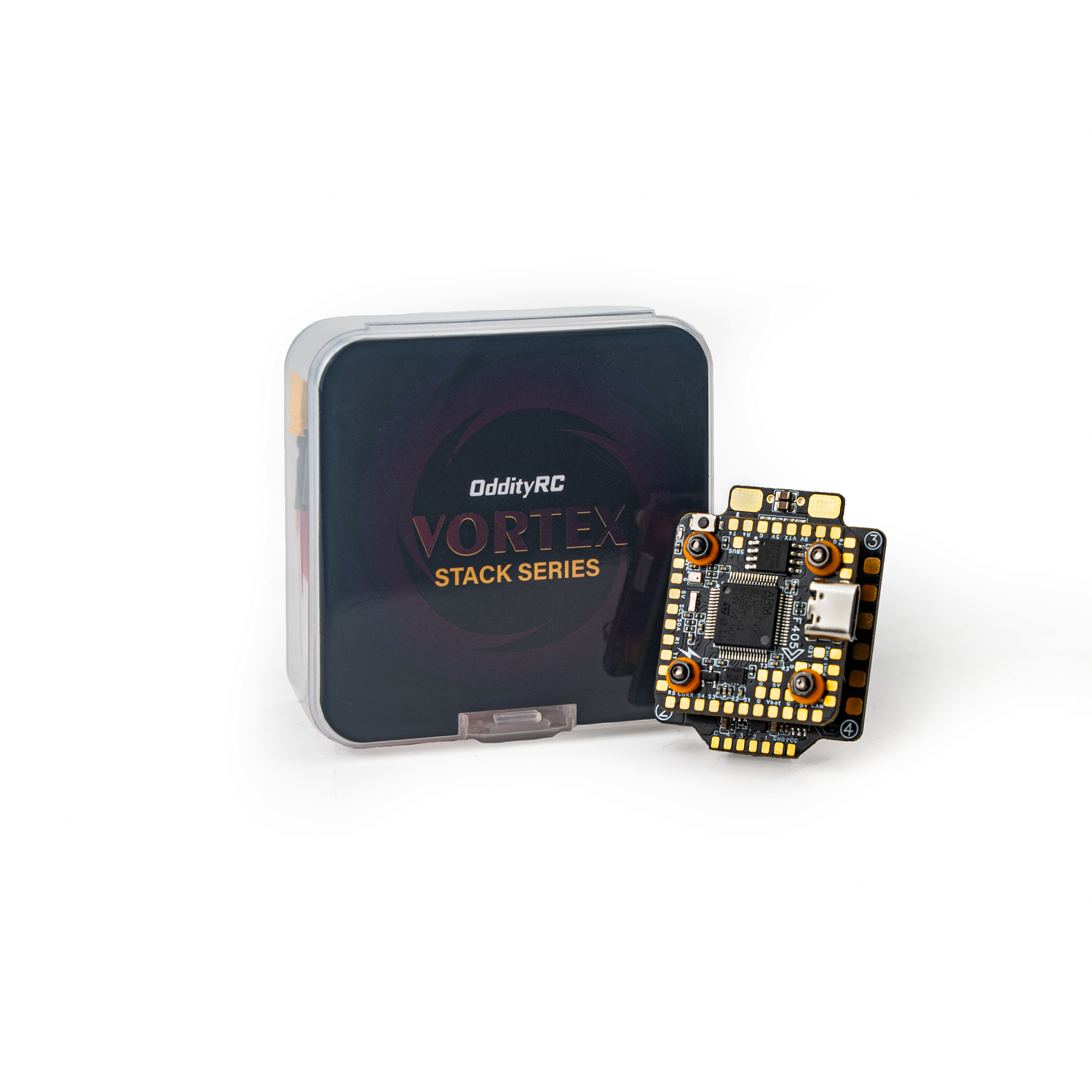
SPECIFICATION
The OddityRC F405 Mini AM32 40A Stack is designed to deliver powerful performance and rock-solid reliability at an unbeatable value. With wide voltage support, fast ESC response, and enhanced stability through optimized power management, this stack gives FPV pilots the confidence to push their limits in both racing and freestyle flying.
Built with premium components and an efficient layout, it ensures smooth, responsive control and long-lasting durability. Whether you’re a beginner looking for a cost-effective upgrade or an experienced pilot chasing maximum performance, the F405 Mini AM32 40A Stack strikes the perfect balance between performance and price.
Firmware: https://cdn.shopify.com/s/files/1/0486/2800/7062/files/betaflight_4.4.3_STM32F405.hex?v=1757989784
Preset:
https://cdn.shopify.com/s/files/1/0486/2800/7062/files/ODDITYRCF405.txt?v=1757989782
FC Parameter
- MCU:STM32F405
- GYRO:ICM42688P
- OSD:AT7456E
- Barometer:SPL06
- Blackbox:16M Memory
- Uarts:5 Set
- ESC Signal:8 Set
- BEC 5V:2A
- BEC 9V:2A
- TVS Protection:Yes
- Input:3~6S (8S version available upon request)
- Software:Betaflight/inav
- Offline firmware Mounting:20*20mm/M2
- Size:31*30mm
- Weight:6.5g
ESC Parameter
- CURR:Yes
- No return interface, relying on flight control to collect voltage and current, speed is transmitted back via bidirectional dshot.
- Current:30-40a
- Peak Current:50-60a
- Input:3~6S (8S version available upon request)
- Firmware:AM32
- Protocol:PWM/Oneshot/DShot 150/300/600/MultiShot
- Mounting:20*20mm/M2
- Size:34*42mm
- Weight:7.3g
WIRING DIAGRAM




