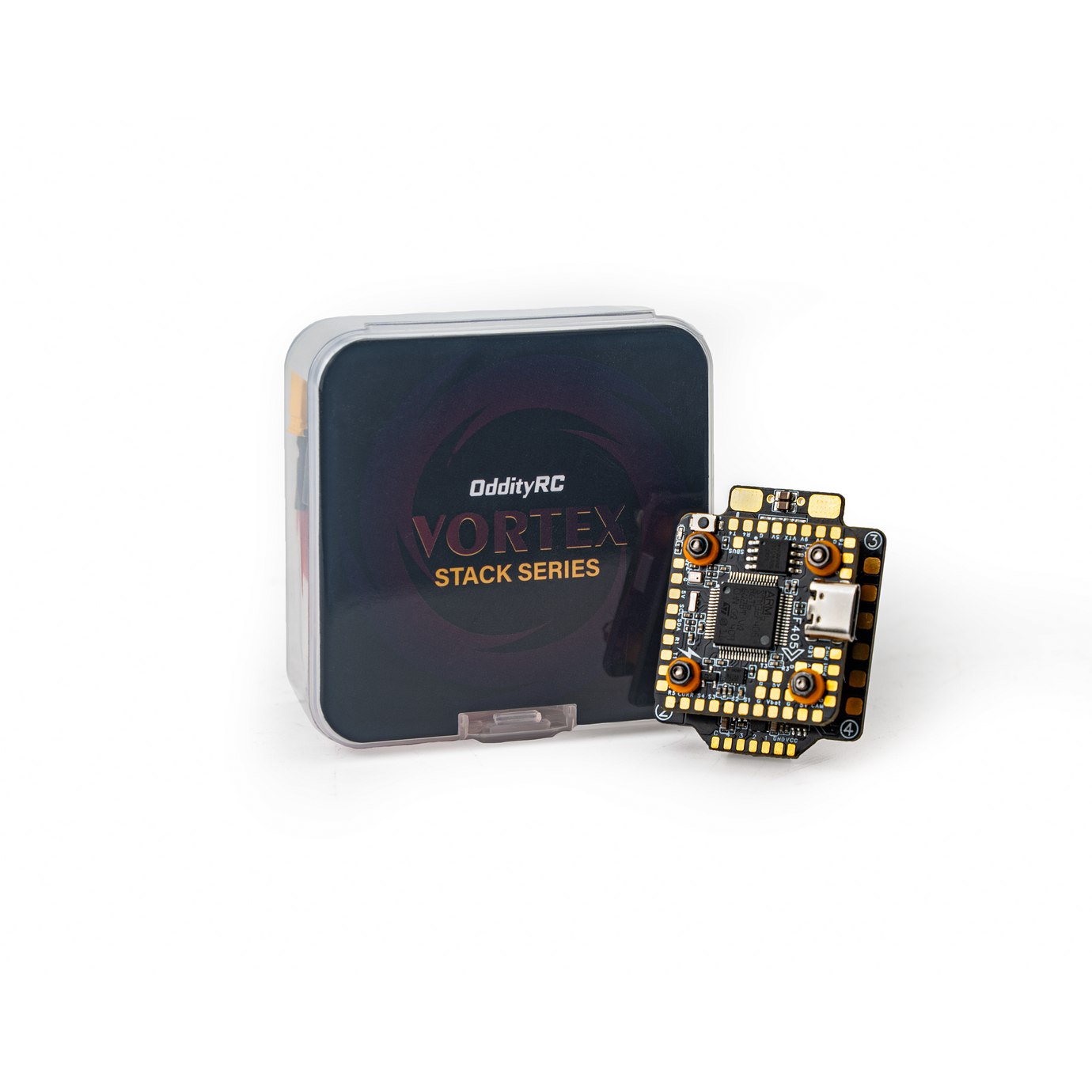COB light and BEC module setup tutorial

Introduction
- The controllable BEC module can supply power for 12V cob light strip, and use one of your TX channel to control the light strips on and off.
- The COB light is strip is not a traditional RGB LED light, it can be only controlled on and off.
- Setup requires PINIO CLI command in betaflight, the code is below.
- Input: 3~6s
- output: 12V 3A max
Module Installation
- Solder 2 wires to the GND and IN+ pad of the BEC module and solder the wires to your ESC battery pad.
- Connect the CON pad with the LED pad on your flight controller.
- You can use any other TX pad on your flight controller if LED pad is already occupied. The difference is only CLI command.
Betaflight Setup
- Firstly connect your flight controller to your PC and get into CLI tab in your betaflight configurator.
- Input "resource" command and get your FC pin map.
- Find the pin number of the pad that you connected with your BEC.
- For example, we tend to use the LED pad to control the BEC module and the pin number of LED_STRIP is A08.
- Copy and paste the following codes in the CLI:
resource LED_STRIP 1 NONE
resource PINIO 1 A08
set pinio_box = 40,255,255,255
set pinio_config = 1,129,129,129
save
6. Then go to Mode tab.There will be a user1 mode which is is for BEC on and off control.
7. Power on your drone with battery and make sure received is already connected with your TX.
8. Choose and switch on your TX and set the user1 mode corresponding channel.
9. Then you can control the cob light with the TX switch.